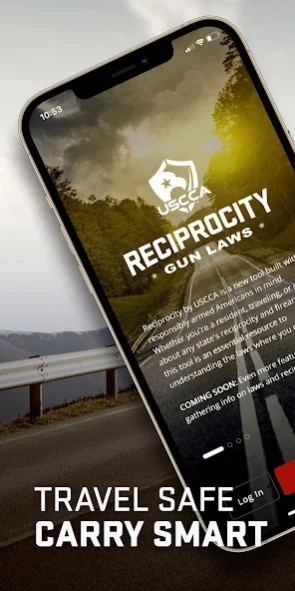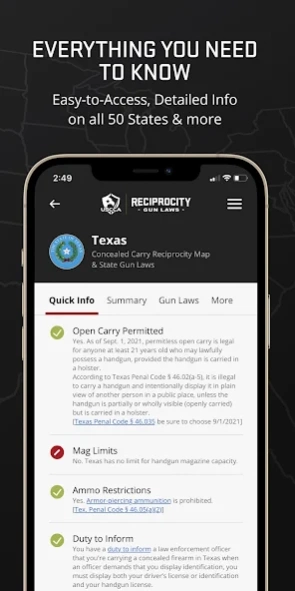Reciprocity by USCCA 1.5.6
Free Version
Publisher Description
Reciprocity by USCCA - State Gun Laws for Traveling with Firearms - Permit Protector's Companion
Check your concealed carry permit reciprocity, know where your CCW is valid, and understand the concealed carry regulations and gun laws in specific states.
Educate yourself on gun laws for your specific concealed carry permits with a personalized reciprocity map based on your stored CCW licenses.
Since 2004, the goal of the U.S. Concealed Carry Association (USCCA) has been to provide resources for anyone who wants to stay safe and avoid danger. Today, our community isn’t only concealed carry permit holders. We are more than 600,000 single moms, military veterans, grandparents, college students … Americans from every faith, political stance and every walk of life. We’re a community of responsible American gun owners like you that prepares its members for the before, during and after of a self-defense incident.
About Reciprocity by USCCA
Reciprocity by USCCA is a free app for Android published in the Teaching & Training Tools list of apps, part of Education.
The company that develops Reciprocity by USCCA is The USCCA. The latest version released by its developer is 1.5.6.
To install Reciprocity by USCCA on your Android device, just click the green Continue To App button above to start the installation process. The app is listed on our website since 2024-03-06 and was downloaded 1 times. We have already checked if the download link is safe, however for your own protection we recommend that you scan the downloaded app with your antivirus. Your antivirus may detect the Reciprocity by USCCA as malware as malware if the download link to com.DeltaDefense.ReciprocityByUSCCA is broken.
How to install Reciprocity by USCCA on your Android device:
- Click on the Continue To App button on our website. This will redirect you to Google Play.
- Once the Reciprocity by USCCA is shown in the Google Play listing of your Android device, you can start its download and installation. Tap on the Install button located below the search bar and to the right of the app icon.
- A pop-up window with the permissions required by Reciprocity by USCCA will be shown. Click on Accept to continue the process.
- Reciprocity by USCCA will be downloaded onto your device, displaying a progress. Once the download completes, the installation will start and you'll get a notification after the installation is finished.